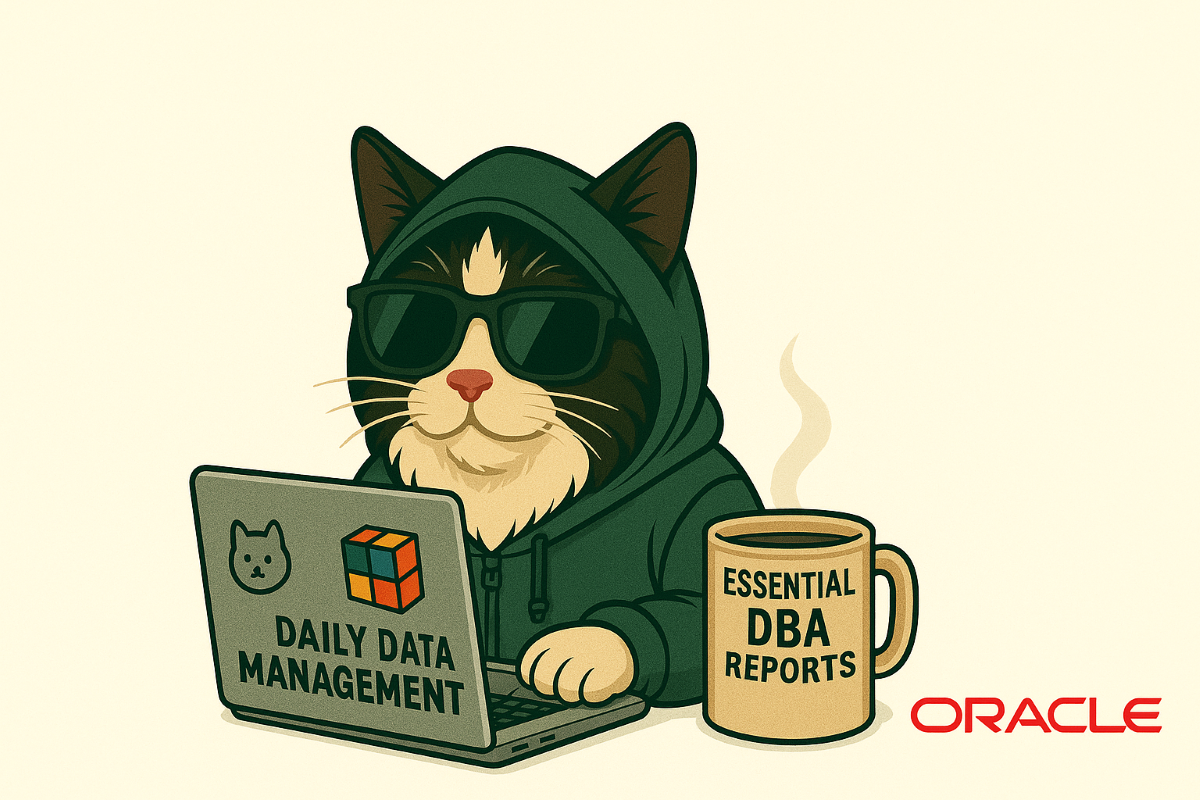Welcome to Hexacats Labs, where we don’t just write scripts…we purrfect them.
If you’ve ever logged into your Oracle container database (CDB) and thought, “Which PDB am I in again?” or “Wait, why am I always in CDB$ROOT?”,
then this is the script you didn’t know you needed but now you won’t want to live without it.
What Is It?
This is a Bash script that lets you interactively choose a PDB (Pluggable Database) and jumps you straight into SQL*Plus, already switched to the right container. No more typing:
alter session set container=FREEPDB42;
Here is the code:
.code-wrapper { position: relative; margin: 1.5rem 0; border: 1px solid #ccc; border-radius: 8px; overflow: hidden; background: #fdfdfd; } .code-wrapper pre { margin: 0; padding: 1.25rem; color: #222; font-family: Consolas, monospace; background: #fdfdfd; overflow-x: auto; white-space: pre; } .copy-btn { position: absolute; top: 8px; right: 8px; padding: 4px 10px; font-size: 0.8rem; border: none; border-radius: 4px; cursor: pointer; background: #4caf50; color: #fff; transition: opacity .2s; } .copy-btn:hover { opacity: .85; }
vi connect_pdb.sh
1. Paste the following inside vi
#!/bin/bash
export ORACLE_HOME=/opt/oracle/product/23ai/dbhomeFree
export PATH=$ORACLE_HOME/bin:$PATH
export ORACLE_SID=FREE
PDBS=("FREEPDB1" "FREEPDB2" "FREEPDB3" "FREEPDB4" "FREEPDB5")
list_pdbs() {
echo "Available Oracle PDBs:"
for i in "${!PDBS[@]}"; do
echo "$((i+1)). ${PDBS[$i]}"
done
}
echo "Connect to an Oracle PDB (interactive session)"
echo "----------------------------------------------"
list_pdbs
echo "0. Exit"
read -p "Select the PDB number: " choice
if [[ $choice -eq 0 ]]; then
echo "Exiting..."
exit 0
elif [[ $choice -gt 0 && $choice -le ${#PDBS[@]} ]]; then
selected_pdb="${PDBS[$((choice-1))]}"
echo "Connecting to PDB $selected_pdb..."
TMP_SCRIPT=$(mktemp)
{
echo "alter session set container=$selected_pdb;"
echo "show con_name;"
echo "prompt Connected to PDB $selected_pdb."
} > "$TMP_SCRIPT"
sqlplus / as sysdba @"$TMP_SCRIPT"
rm -f "$TMP_SCRIPT"
else
echo "Invalid option!"
exit 1
fi
1. Save and exit vi, then run:
chmod +x connect_pdb.sh
./connect_pdb.sh
That’s it, simple, useful, and no more jumping through CDB$ROOT hoops just to get to your PDB.
See you in the next post , maybe something with less bash and more chaos.
Clotilde, from Hexacats Labs!